In all its glory, fanfare and controversy, the 2008 Summer Olympics have finally arrived — and they’re online! NBC is broadcasting more than 2,000 hours of live events and 3,000 hours of On-Demand recorded video over the next 17 days, and you can watch it all on your computer! Suffice it to say, the digital smorgasbord of viewable events is a techie’s dream-come-true!
Not only will you be able to watch the events you want, when you want, but you’ll be able to watch up to four events at once with picture-in-picture functionality. But wait, there’s more. When nature calls you’ll be able to pause the live video, return and resume watching without having missed any magical Olympic moments. This is all made possible thanks to Microsoft’s new media technology called Silverlight.
Before you ask — yes, the Olympics will still be on TV. But where’s the challenge in that? In this interactive age, we’ve come to expect and desire a certain level of choice-based, active participation with our news and entertainment – beyond the remote control. So, welcome to your new digital playground — at least for the next two-and-a-half weeks.
OK, so how does this Olympics online thing work? I’m glad you asked!
Before we begin: SETUP IS A REALLY SIMPLE AND FREE THREE-STEP PROCESS! Now you have no excuses – unless you’re still on dial-up, in which case refer to the section on watching the Olympics on TV and regard the rest of this article as an educational piece.
Let’s begin! Point your browser to www.nbcolympics.com. You’ll be taken to the de facto website for all things Olympics. On the right side of the Web page under the navigation bar, you’ll find the “Sign Up For Live Olympic Video” area. Click in the ‘Enter Zip Code’ text bar, do as requested and click “GO.” You are then taken to a screen asking you to select your TV provider from a list. Select the radio button for your provider and click “NEXT” (This should be straightforward, but if it’s not, call your provider.) Lastly, confirm your selection with a final radio button and click “SAVE.” You’re done!
You will be taken to the NBC Olympics Post Localization web page, where you will be given the options for “Live Video,” “Olympic News From Your Home Town” and “Olympic TV & Online Listings.” On the left side of this page, you’ll find an alphabetical listing for every sport in the games – from archery to wrestling.
From the “Live Video” page, you can search for videos by several criteria; set e-mail and/or mobile phone alerts to inform you 30 minutes prior to the start of your selected event; and link to a “Full Streaming Schedule” page.
From the “Olympic News From Your Home Town,” you are provided with snippets of news and event results that have a local flavor based on your setup preferences.
And, from the “Olympic TV & Online Listings” page, you are provided with options to view all listings, TV listings or online listings. These pages provide additional options, as well, including the option of commenting on blog sites.
So there you have it. You’re well on your way to becoming much more than an armchair expert on the Olympics. Over the next two-and-a-half weeks, you have the potential to become an Internet athlete. And while you’re flexing your digital muscles, you can take comfort in the fact that you’re not alone. Millions of viewers will be joining you and vicariously living the dream.
So, have fun and let the games begin!
Wayne Nelson and Jeremy Self own and operate Wired Northwest, LLC in Redmond. Submit questions to: techtalk@wired-nw.com or, for more information, visit www.wired-nw.com or call 206-788-7975 or 206-788-7898.