I received an e-mail this week with the subject “Stupid Question” and I began to wonder, “Are there computer-users and technology initiates out there who feel inhibited from writing e-mails or calling in with their questions? I hope not! Please do not be intimidated by or inhibited from sending in your questions. We’re here to help you navigate the ever-changing terrain of technology. Please keep those questions coming!
Q: My computer is real slow and I keep getting a pop-up message that says “Paging File is Too Small.” What is a Paging File? Is this a virus? I have Windows XP.
A: Otherwise known as Virtual Memory, the Paging File is a valid and very important feature of the Windows Operating System. It provides for an additional cache of available memory when the user is multi-tasking and when there are several programs, which may or may not have been inadvertently downloaded, running in the background and compromising resources. This is a very common Windows warning message and, very likely, is not a virus. The prompt informs you that, even with the additional memory provided by the Paging File, the total amount of Random Access Memory or RAM is inadequate for the number of tasks and/or programs running on your computer. The possible factors contributing to this are many and varied and the proper approach regarding this issue should be with the assistance of a professional who can provide a complete assessment and resolution.
Q: I’ve taken a bunch of pictures with my digital camera and have downloaded them onto my Windows computer. I want to send a few of them by email but am having a problem. When I look at the photos on my computer, they look fine and I can see the whole image, but when I attach them to an email they get huge and expand out of the visible screen area. All I can see is an oversized area of the image. In order to see the whole image, I have to scroll up and down. How do I size the images so the whole picture can be seen in the e-mail without scrolling?
A: It sounds like your original images were taken at a high-resolution. In the default Windows Image program, the software sizes and displays the photos so you can view them within the screen parameters. This functionality is not present in your e-mail, so when you attach or insert a photo, the full-size image is displayed at the default screen resolution, which creates the problem you’ve described. In order to get the images sized properly for email, you’ll need to resize them in an image-editing program. My favorite is Picasa, which is simple to learn and free. It can be found at picasa.google.com/.
Wayne Nelson and Jeremy Self own and operate Wired Northwest, LLC in Redmond. Submit your questions to: techtalk@wired-nw.com or, for more information on Wired Northwest, visit www.wired-nw.com or call 206-788-7975 or 206-788-7898.